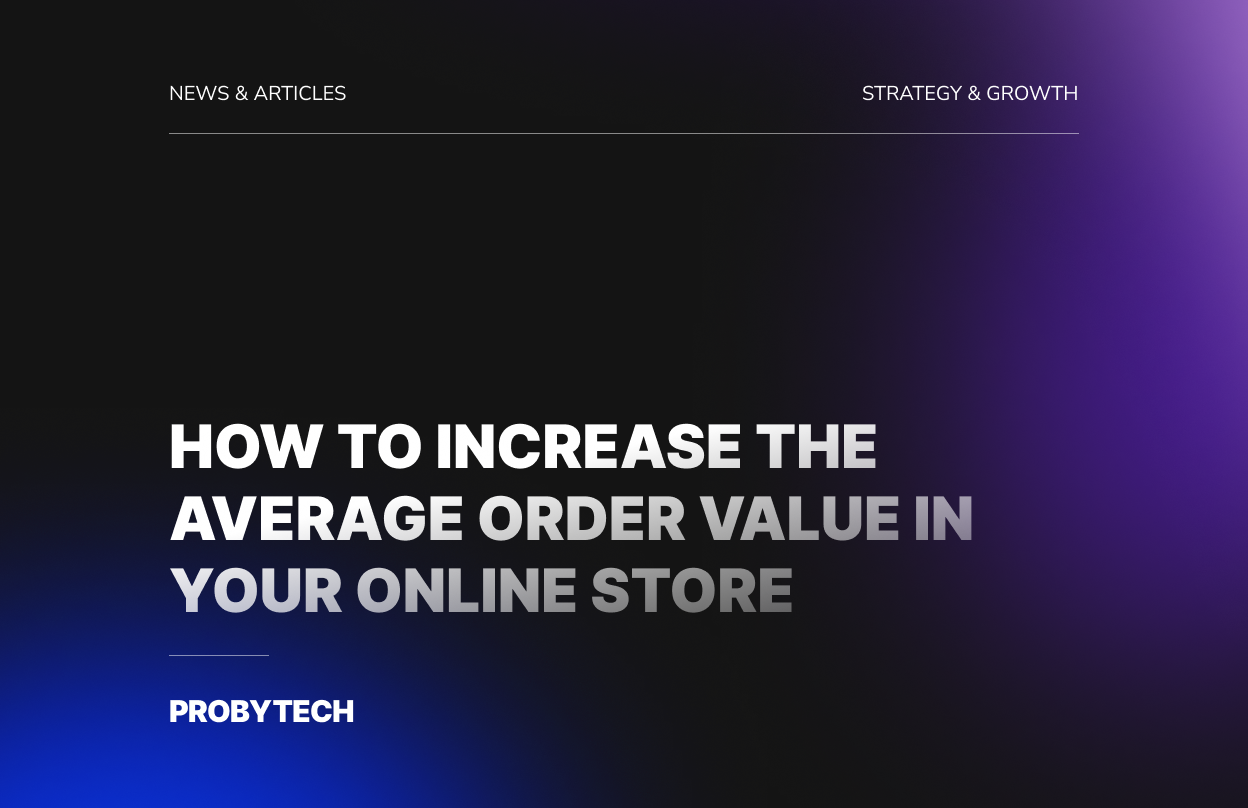Mistakes That Kill the Effectiveness of Even the Most Beautiful Websites
You can spend tens of thousands of dollars on a website — get a modern design, eye-catching animations, stylish fonts — and still not receive a single lead. Why? Because beauty alone doesn’t bring results. A site must not only look good but also work well. Let’s break down the key mistakes that destroy conversion, even on the most aesthetically pleasing websites.
1. No Clear Structure
When a visitor lands on your site but doesn’t understand where to click or how to find the right information — they leave. Even the most beautiful design won’t help if the page structure is confusing.
How to fix it:
- Use a clear, intuitive menu
- Maintain a logical block hierarchy
- Highlight one key focus per screen
2. Too Few or Too Many CTAs
A site without clear calls to action (CTAs) is like a store without salespeople. But too many buttons create chaos.
How to fix it:
- Include one clear CTA per screen
- Make CTA buttons visually distinct
- Use benefit-driven texts: “Get a consultation,” “Download price list,” “Choose your option”
3. No SEO Optimization
Even the most stylish website won’t rank in Google without basic SEO. If your site lacks optimized texts, internal linking, meta-tags — search engines simply won’t notice it.
Is that always a problem?
- If your strategy is focused on social media or you already have a strong brand — you can survive without SEO.
- But if you want organic traffic from Google — SEO is non-negotiable.
4. Poor Mobile Adaptation
Over 60% of users access websites from their phones. If the layout is broken, buttons don’t work, or the site loads slowly — they’ll bounce.
How to fix it:
- Test the mobile version manually
- Avoid heavy visual elements
- Adjust spacing and layout for thumb-friendly navigation
5. Too Much About the Company, Too Little About the Customer
One common mistake — talking about the company instead of addressing customer needs. People don’t care when you were founded — they want to know how you can help them.
How to fix it:
- Start with your customer’s pain points
- Show real cases, testimonials, and results
- Speak in plain language, not corporate jargon
6. Slow, Heavy Site
Gorgeous 4K photos, complex animations — great for the eye, terrible for loading speed. Google punishes slow sites with lower rankings.
How to fix it:
- Compress images properly
- Eliminate unnecessary scripts
- Use modern tech: WebP, lazy loading
7. Lack of Trust Elements
Even perfect visuals don’t convert if people don’t trust your brand.
What to add:
- Client testimonials, case studies, partner logos
- Real photos of your team, office, or product in use
- Transparent info: shipping, returns, payment
8. Overly Creative or Confusing Copy
Copywriting is not the place for poetry. Creativity is great — as long as it doesn’t get in the way of clarity.
How to fix it:
- Use simple sentence structures
- Prioritize specifics over vague adjectives
- Structure content as: Problem → Solution → Action
Conclusion
A beautiful website is nice to have. But an effective website gets results. If it doesn’t convert, rank in search engines, or build trust — it’s just a digital brochure. Make sure your website isn’t just pretty, but also functional, strategic, and user-friendly.
🔧 Not sure about your current site? We’ll audit it and show you how to turn design into a sales tool.
Read next
- PROBYTECH
- News & Articles
- Design
-
Mistakes That Kill the Effectiveness of Even the Most Beautiful Websites