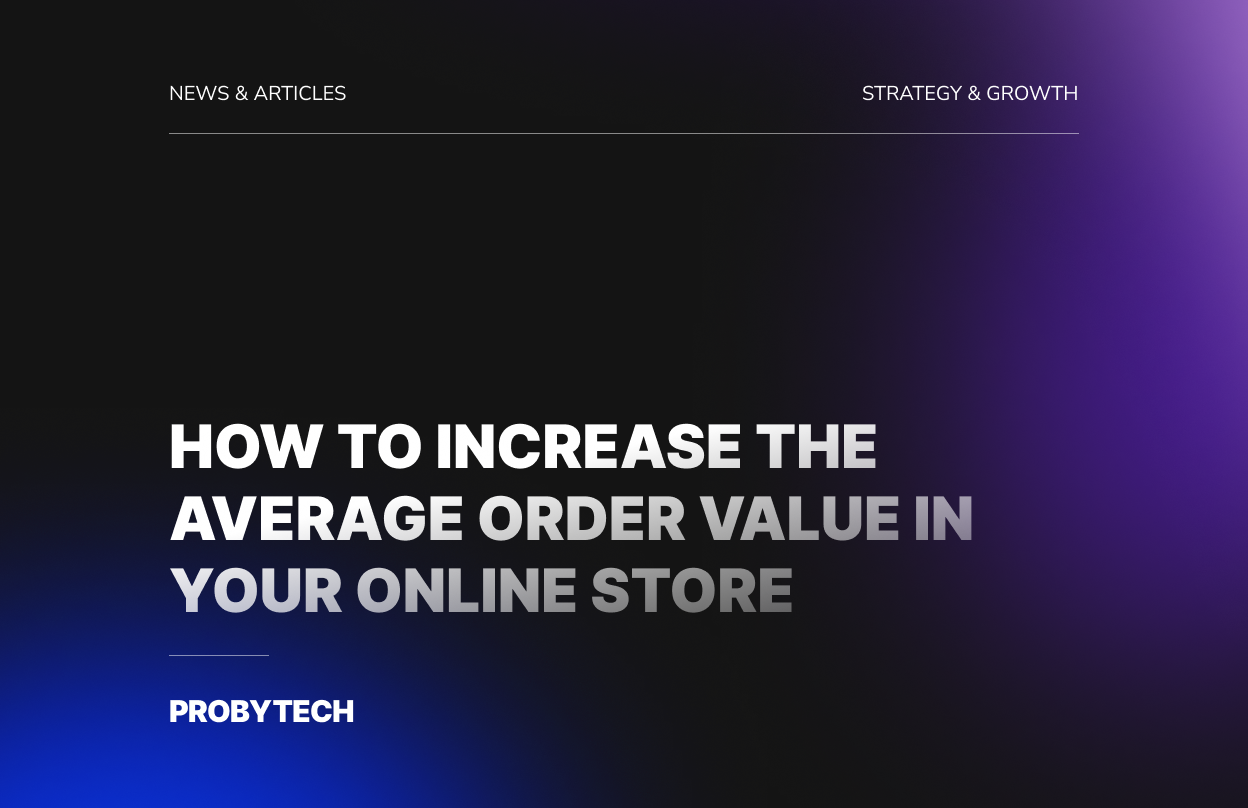The MVP Approach in Website Development: Fast Launch, Testing, and Scaling

In today’s fast-paced digital landscape, speed is one of the most critical factors for success. Ideas become outdated before they’re even implemented, and the market shifts week by week. In this context, the MVP (Minimum Viable Product) approach is more than just a trend — it’s a strategic necessity for businesses that want to test ideas, attract users, and scale without wasting time and budget.
In this article, we’ll explore what MVP means in the context of website development, when it’s the right choice, what benefits it brings, and how to approach each stage — from launch to scaling.
What Is an MVP in Web Development?
An MVP is a Minimum Viable Product — a basic but functional version of a website that includes only the essential features required to test a business idea, gather user feedback, and make improvements. This doesn’t mean a “half-finished” site. A proper MVP is a working solution that performs a core task — whether that’s selling a product, collecting sign-ups, or presenting a new service.
Examples of MVP websites:
- A landing page to collect pre-orders for a new product.
- A basic services catalog without online payment or user accounts.
- A simple online store with a small product list and only one payment option.
- A course platform without user dashboards but with embedded video content.
When Should You Launch an MVP Website?
An MVP website is the right choice when:
- You’re testing a new idea or product.
- You need to launch quickly (within 4–8 weeks).
- You have a limited budget but want to validate demand.
- You plan to grow and evolve your digital presence over time.
- You want to gather user feedback before developing a full version.
Benefits of the MVP Approach in Website Development
1. Faster Time to Market
Instead of spending 3–6 months building a full platform, you launch a working version in weeks. This allows you to start attracting users, testing marketing strategies, or pitching to investors.
2. Lower Initial Costs
You avoid spending money on features that may never be used. With an MVP, you invest only in the most essential components for launch.
3. Real User Feedback
Even a basic site helps you understand how people interact with your product. This insight is crucial for making improvements and choosing the right direction for future development.
4. Scalable Foundation
Once the MVP is live, you can build on it gradually — adding features, integrations, and design elements as your business grows.
5. Reduced Risk
If the idea doesn’t resonate with your audience, you’ve minimized your losses and can pivot without major setbacks.
Common Website Types Built as MVPs
📎 Landing Pages
Perfect for testing demand, collecting leads, or promoting a single product. Often used to:
- Launch courses or webinars.
- Test new services.
- Present startup ideas to early users or investors.
📎 Service or Product Catalogs
Simple websites showcasing offerings, without complex features like shopping carts. Great for:
- Freelancers and agencies.
- Businesses moving online for the first time.
- Companies introducing new product lines.
📎 Startup Promo Sites
These are often used to present an idea, explain value, and collect early sign-ups. MVPs here include:
- Key benefit explanation.
- Simple demo or video.
- Contact or waitlist form.
What Should an MVP Website Include?
While the content and structure depend on your goals, most MVP websites include:
- A clear homepage explaining the offer.
- One or more core features (e.g. catalog, form, payment).
- Contact options or inquiry forms.
- Product/service descriptions.
- A clean, user-friendly design (mobile responsive and fast-loading).
Important: MVP doesn’t mean “ugly” or “unfinished.” It still needs to look professional and deliver a great user experience.
How to Build an MVP Website: Tools and Technologies
Your tech stack depends on the project’s complexity and future plans.
Popular options:
- Website Builders (Webflow, Figma)
Ideal for landing pages or simple catalogs. Fast and no coding needed, but with functional limits. - CMS Platforms (WordPress, OpenCart)
Great for blogs, stores, or service sites. Customizable and flexible, with SEO and plugin options. - Custom Development (React, Laravel, Vue, etc.)
Best for startups with complex logic or long-term scaling plans. Higher initial effort, but future-proof.
Tracking and Testing Your MVP
Once your MVP is live, use real-world data to refine it.
- Connect analytics tools:
- Google Analytics, Hotjar, Meta Pixel.
- Monitor where your traffic is coming from, which pages are being viewed, and where users are dropping off.
- Collect feedback:
- Customer reviews.
- Support messages.
- User behavior on the site.
- Test hypotheses:
- New offers, visual blocks, buttons, texts.
- A/B testing: even a single phrase can impact your conversion rate.
Scaling from MVP to a Full Website
Once your MVP proves effective and starts bringing in traffic or leads, it’s time to scale.
Next steps:
- Improve UI/UX: Add animations, better design elements, more interactivity.
- Add Features: User accounts, advanced filters, payment integrations, etc.
- SEO Optimization: Metadata, content structure, blog implementation.
- Platform Migration (if needed): Move from a no-code tool to a CMS or custom platform to support growth.
Final Thoughts
The MVP approach in web development is all about speed, efficiency, and flexibility. It allows you to:
- Launch fast without overspending.
- Validate your idea with real users.
- Scale based on actual data and needs.
Whether you're starting a new business, launching a product, or entering a new market — an MVP website is a smart, low-risk way to go live and grow strategically.
Read next
- PROBYTECH
- News & Articles
- Strategy & Growth
-
The MVP Approach in Website Development: Fast Launch, Testing, and Scaling