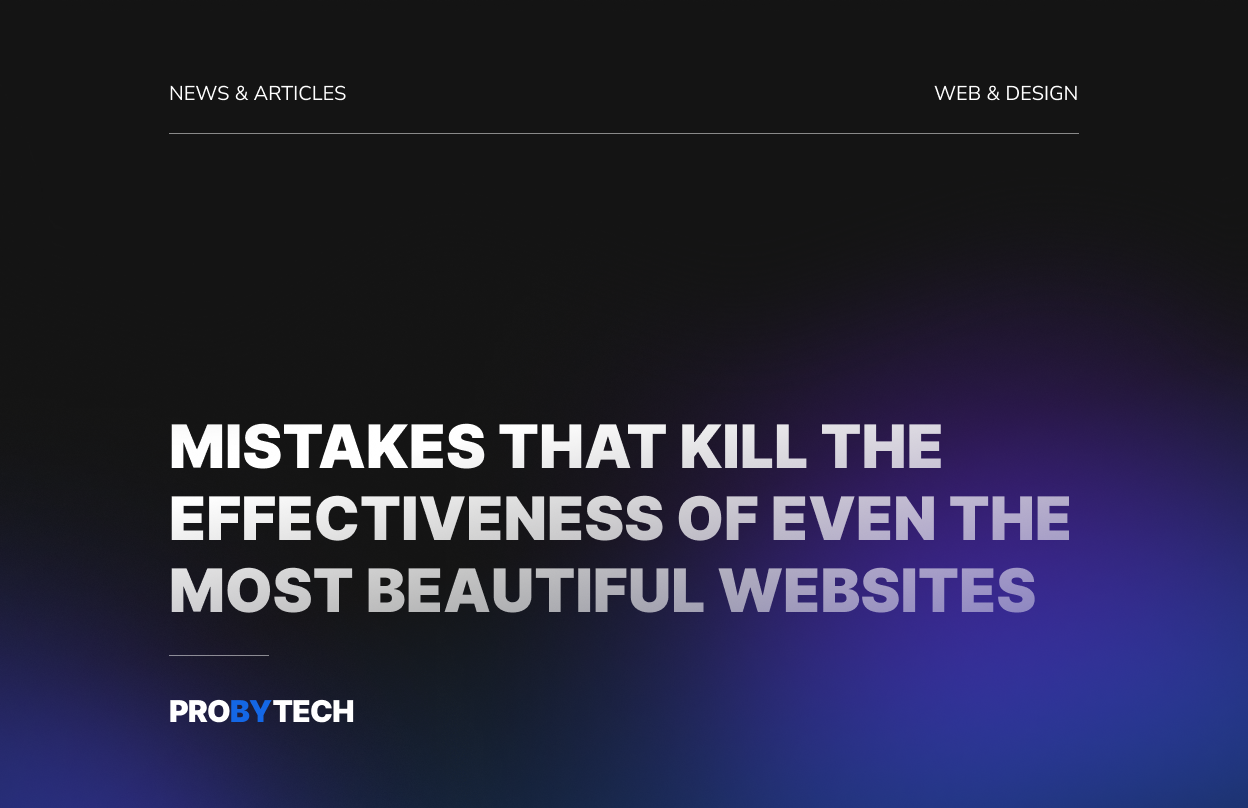Process Automation: How Digital Tools Free Up Business Resources

In today’s business landscape, speed matters just as much as quality. When every minute can affect profitability, automation becomes a critical asset for growth. In this article, we explore why automation is essential, how to implement it effectively, and which digital tools can deliver the greatest impact for websites, services, and online projects.
Why Your Business Needs Automation
Automation is the practice of delegating routine or repetitive tasks to technology. It enables you to:
- Save time.
- Reduce human error.
- Increase the speed of handling requests and orders.
- Optimize your company's resources.
- Scale without increasing your team size.
This is especially important for digital products, where response time and quality of service directly impact the customer experience.
Automation Scenarios in Web Projects
1. Order and Request Management
For e-commerce websites and digital services, it’s crucial that no order gets lost. Automation can:
- Synchronize the website with a CRM.
- Automatically assign order statuses.
- Notify clients of updates (via email or SMS).
- Integrate delivery tracking and logistics.
2. Customer Relationship Management (CRM)
A CRM system stores the full history of contacts, orders, and communication. With website integration:
- Every inquiry is logged automatically.
- Managers can see the full customer journey.
- You can trigger automated tasks, reminders, and alerts.
Tools: KeyCRM, HubSpot, Pipedrive.
3. Automated Communication
Fast, helpful communication is vital. Automation supports this through:
- Chatbots — they handle FAQs, collect data, and qualify leads.
- Email automation — welcome sequences, cart reminders, repeat purchases.
- Integrated telephony — call tracking, analytics, routing to the right team member.
Tools: SendPulse, ManyChat, MailerLite, Ringostat, Binotel, Phonet.
4. Marketing and Advertising Campaigns
Marketing automation helps you:
- Launch personalized campaigns.
- Segment audiences based on behavior.
- Win back customers via remarketing.
- Plan and publish content in advance.
Tools: Publer, Google Ads, Meta Ads Manager, Klaviyo, GetResponse.
5. Service Integration and Data Flow
Even the best tools are useless if they don’t “talk” to each other. Integration platforms allow you to:
- Seamlessly transfer data between your site, CRM, and email systems.
- React to specific triggers (like new leads) automatically.
Tools: Zapier, Make (formerly Integromat).
How to Start Implementing Automation
- Identify pain points: Where are you losing time or quality?
- Pick a key process: Sales, form submissions, or customer communication.
- Choose the right tools: Trusted platforms that offer the integrations you need.
- Test your workflows: Start with a simple automation chain and verify results.
- Scale gradually: Expand automation across more business processes.
Conclusion
Automation is not just a convenience — it’s a strategy for growth. Well-optimized workflows help you save resources and maintain stable operations, even under heavy load. The key is to start with the essentials and scale as your project grows.
Read next
- PROBYTECH
- News & Articles
- Technologies
-
Process Automation: How Digital Tools Free Up Business Resources