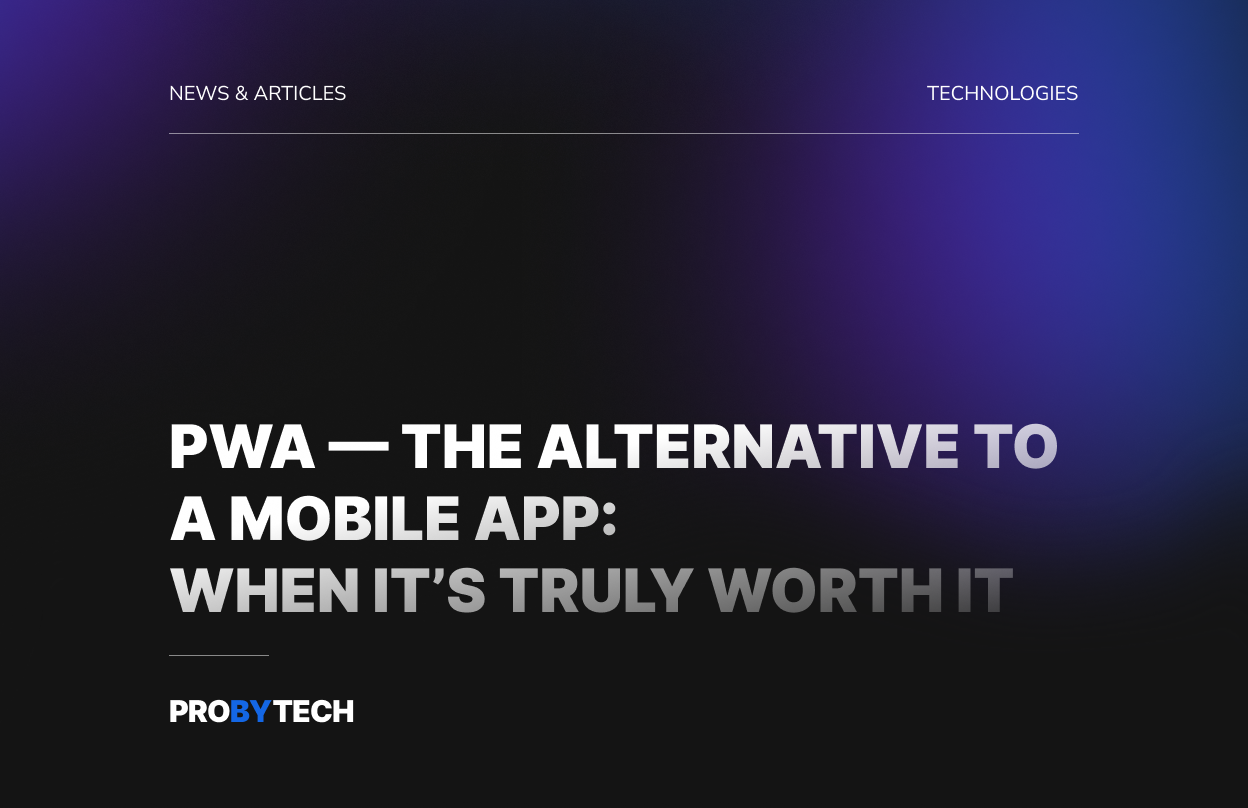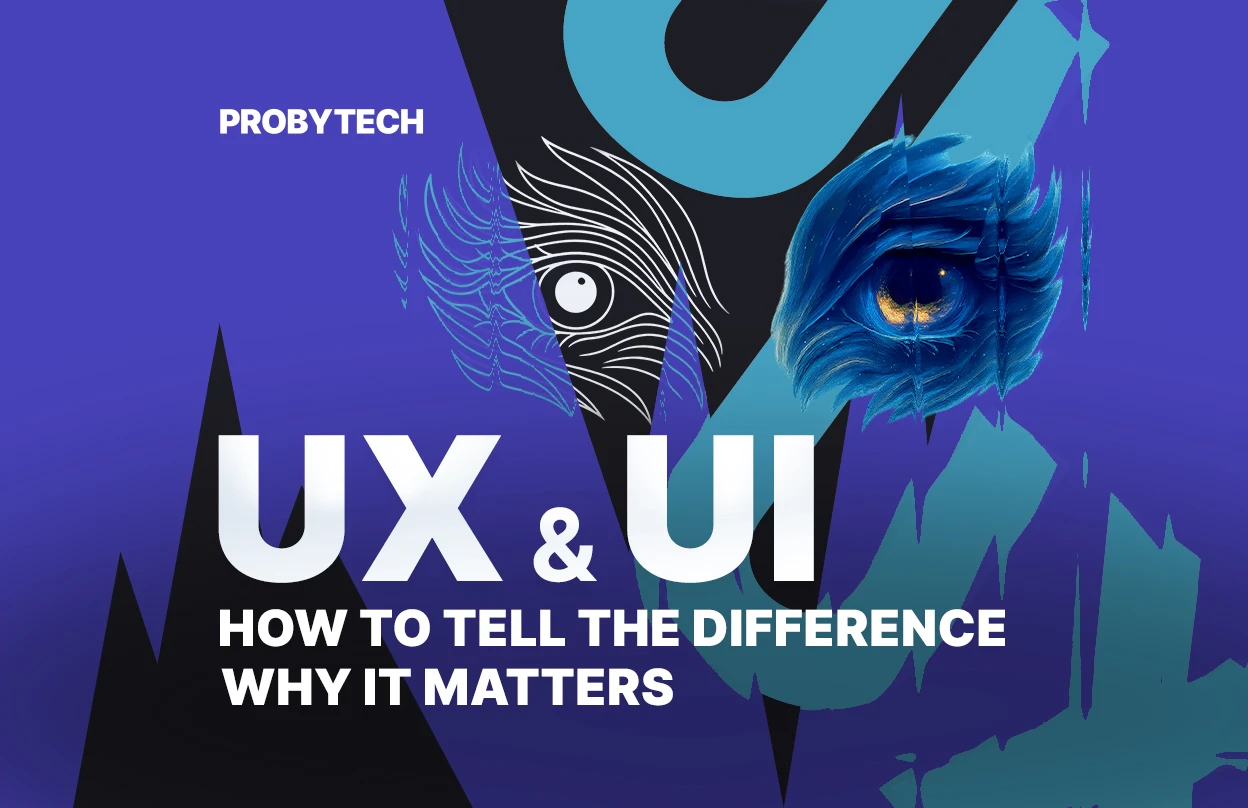Checkout Page: How to Reduce Abandonment at the Final Step
The checkout page is the final step a customer takes before making a purchase. Yet, it’s one of the most common points where users drop off. Whether due to complicated forms or distractions, even a highly motivated user can leave without completing the order. To reduce cart abandonment and boost conversions, every element of your checkout page must be carefully optimized.
1. Simplified Checkout Form
Keep the form short and clear. The fewer fields a customer needs to fill out, the better. Ask only for essential information: name, phone number, delivery address, and payment method.
Tip:
Use autofill, real-time validation, and smart hints to minimize errors and friction.
2. Guest Checkout Option
Don’t force users to create an account. Let them check out as guests, and invite them to register after they’ve completed the order.
3. Minimalist Header and Footer
Distractions can cost you sales. A common practice is to simplify the header on the checkout page — keeping only the logo and a support phone number, while removing menus and links. The same goes for the footer: reduce or hide it completely to keep the user focused on completing the purchase.
4. Transparent Pricing
Customers should see the final cost upfront — including all taxes, discounts, and shipping fees. Unexpected charges are one of the top reasons users abandon their carts.
Tip:
Display the total cost in a fixed summary block that’s always visible as the user scrolls.
5. Make Removing Items Less Immediate
Another clever tactic: hide the “Remove” button behind additional clicks (e.g., within a dropdown or only visible on hover). This reduces the chance of impulsive deletions and order cancellations.
6. Flexible Payment Options
Offer multiple payment methods — cards, e-wallets, Google/Apple Pay, cash on delivery. The more convenient the options, the higher the chance of completed transactions.
7. Mobile Optimization
Test your checkout page across all devices. Mobile users often face usability issues like broken layouts or unreadable forms, which prevent them from finalizing their purchase.
8. Build Trust and Security
Add trust signals like SSL badges, payment provider logos, and links to return policies. These reassure users — especially first-time buyers — that their data is secure.
9. Emotional Triggers and CTAs
Use urgency and social proof to encourage users to complete the purchase:
- “Only 2 left in stock”
- “Free shipping if you order before midnight”
- “Risk-free returns within 14 days”
10. Analytics and Optimization
Use tools like Google Analytics or Hotjar to monitor user behavior and identify drop-off points. Continuous testing and refinement are key to improving performance.
Conclusion
The checkout page is not just a technical step — it’s a critical part of the user journey. By eliminating distractions, simplifying the experience, providing clarity, and using a bit of behavioral psychology, you can significantly increase your conversion rate. Even small improvements can lead to big results, so don’t hesitate to experiment and optimize.
Read next
- PROBYTECH
- News & Articles
- Design
-
Checkout Page: How to Reduce Abandonment at the Final Step